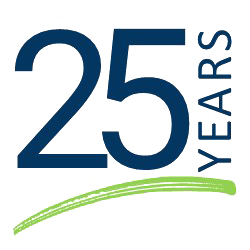What is a digital footprint?
A digital footprint is the trail that you leave behind on social media, websites, or chats. Often, you may be leaving a trail unwittingly since so many of our daily activities are online. We set up accounts every day without thinking twice, which adds to your digital footprint and leaves you open to vulnerabilities or unwanted solicitations.
But don’t sweat it! There are many ways you can reduce your footprint. Here are ten simple steps you can take to stay safer online:
1. Check your privacy settings.
It is important to know who is seeing the information that you post. Check your privacy settings- especially on social media accounts- to make sure what you share is protected.
Keep in mind that updates and changes to a platform can affect your privacy settings, so make sure to check them once or twice a year. If your iOS device has a setting update, it can automatically change settings you previously had in place. For example, Siri could re-enable for a specific app that you originally toggled off. Or, a location could re-enable where it was originally disabled; therefore, keep updates for different devices and systems in mind.
2. Update your anti-virus software.
Updating your software regularly allows vulnerabilities to be patched. Security holes are not 100% preventable, but with the latest versions of anti-virus (AV) software, hackers will have a harder time getting into your system. And to be safe, before clicking that little “New update available” popup, make sure that the updates are accurate and relative.
Helpful tip: Not everything free is worth it! Be aware of any forced installations or add-ons with certain downloads.
3. Delete old accounts.
Did you buy a widget to complete your Christmas list last year? What happens if that company goes under, and the assets are auctioned off to the highest bidder? Your personal data is now in the hands of an unknown third party. The most efficient way to scrub your data is to contact the company directly and ask for your customer data to be deleted. If you cannot do this, delete your account on the website.
4. Browse the internet without tracking.
Most modern browsers have the option for you to send a request to each website saying, “do not track my activity on this website.” While imperfect, this is an uncomplicated way to keep your data out of the hands of compliant websites.
This feature has more recently been rolled out for mobile apps as well. When downloading a new app, request apps not to track your data. Tracking privacy is just as important on mobile. Specifically, cellphones can still technically track you even when a browser/app is not in use. This means data such as an IP address, Wi-Fi you used, or your location can be accessed. Check your settings for apps on your phone so those datapoints are not given out unknowingly.
A note about third-party cookies: Third-party cookies are tracked by websites other than the one you are visiting; however, recent pushes for consumer privacy have called these cookies into question. Google announced that it plans to phase out cookies over a three-month period mid-2023.
However, sometimes cookies are necessary for a site to work correctly. Before adding apps/plug-ins that disable cookies, be aware that these settings could affect the ability to submit web forms or interact with the website successfully.
5. Do not click on random surveys.
Unless you’re going through a trusted service, such as Survey Monkey or Google Opinion rewards, giving data to a random website to “Find out what Game of Thrones Character is your spirit animal” is a surefire way to get your information out to the world at large. This includes Facebook surveys and prompts as well. Commenting your answer to “What was the name of your first pet?” on a thread can put a target on your account.
Additionally, be aware of business-oriented surveys or questionnaires with a low reward. If you are contacted on LinkedIn about a quick survey with a low monetary reward, your information that you give them may not be safe. Giving feedback is great, but make sure it is communication you expected, such as with a known business partner.
6. Have a public-facing email.
Let’s face it, you can’t always avoid giving out your email. There are tangible financial incentives tied to using your email to create accounts, sign up for promotions, etc. Using a single email dedicated to absorbing spam means an email address can be deleted without any major repercussions if a breach occurs. Another strategy is to create separate emails for separate purposes. Consider having an email for personal communication, another for shopping, another for medical, etc.
If you are using multiple email addresses, using your first and last name may not be recommended. While this is fine for business purposes, using obvious identifiers will make your email address easier to link back to your identity. Use something that is not directly correlated to you.
7. Clear your browsing history and cache.
Clearing your browser history protects your computer if it is compromised, making it harder for a thief to see what sites you frequent. On the other hand, clearing your browser cache voids tracking cookies used by websites to track you, even between multiple websites.
Quick tip: Keep your browsers up-to-date. Make sure updates are installed and plug-ins are deleted if they are no longer in use. If you use a device that is not your own, double check you have logged out of the browser!
8. Think about your offline presence.
Being aware of the information you share offline is important. Make sure you understand how businesses will use your information, whether a utility company or a grocery store. Most information you see online originates from somewhere offline.
Here are some first steps to take:
- Ask your financial institutions to add a unique verbal password for your most important accounts.
- File to have your name removed from spam that you don’t have control over. There is an online form that gives you short-term results, but there is a printed form that will be longer-term. For emails that you do have control over (I.e., you have opted-in) you can always reduce the number of emails sent.
- Reduce paper contact for loans or other important bills. The more electronic you can make these documents, the more you reduce the likelihood of interception.
- ID thieves also like to intercept offers of new credit and insurance sent via mail, so another precaution is to opt-out of pre-approved credit offers. You can find out more and opt-out here.
9. Lock down your credit.
By law, each of the three major credit reporting bureaus must provide a free copy of your credit report each year, but only if you request it via the government-mandated site at annualcreditreport.com. Avoid other sites that offer “free” credit reports and then try to trick you into signing up for something else.
10. Freeze your phone from being sim-swapped.
Another common way that ID thieves establish new lines of credit is by opening a mobile phone account in a target’s name. A little-known entity that many mobile providers turn to for validating new mobile accounts is the National Consumer Telecommunications and Utilities Exchange, or nctue.com. Happily, the NCTUE allows consumers to place a freeze on their file by calling their 800-number, 1-866-349-5355. For more information on the NCTUE, see this page.
Download our Guide: 8 Ways to Protect your Digital Footprint
Every time you post, share, or enter your information online, you are creating a digital trail. It’s not always a bad thing. A digital footprint can be a positive image, an extension of who you are online; however, be aware of the risks and keep track of your information.
Want to dive deeper? Listen to our episode of Cybersecurity Magnified: