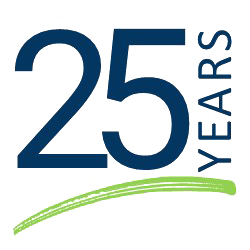The Cybersecurity Maturity Model Certification, or CMMC, has been a topic of conversation for a few years within the Defense Industrial Base (DIB). CMMC is a unified standard for implementing cybersecurity across the DIB, which includes over 300,000 companies in the supply chain. The CMMC is the DoD’s response to significant compromises of sensitive defense information located on contractors’ information systems. The US Department of Defense (DoD) released the much-anticipated Cybersecurity Maturity Model Certification (CMMC) version 1.0•• on January 31, 2020. Since then, CMMC has undergone much scrutiny and discussion. Here is a timeline of CMMC:
September 2020: The CMMC program published by the DoD (now known as CMMC 1.0). This framework assesses a Defense Industrial Base (DIB) contractor’s compliance with a set of cybersecurity standards.
November 2020: A Presidential interim rule became effective, establishing a five-year phase-in period and requiring compliance with NIST 800-71 rules.
March 2021: The DoD announced an internal review of CMMC’s implementation.
November 2021: The DoD announced CMMC 2.0, and updated program and requirements designed to meet certain goals, including:
- Protecting sensitive information to enable and protect the warfighter.
- Dynamically enhance DIB cybersecurity to meet evolving threats.
- Ensuring accountability while minimizing barriers to compliance with DoD requirements.
- Contributing to a collaborative culture of cybersecurity and cyber resilience.
- Maintaining public trust through high professional and ethical standards.
As cyberthreats become more sophisticated and data breaches occur more frequently, businesses need to be aware of the importance of secure passwords for their employees. Password managers are becoming a popular solution for companies to ensure their employees’ passwords remain secure. In this article, we’ll discuss how businesses can utilize password managers to create stronger passwords and protect their data from unauthorized access. We’ll also talk about what can happen if your passwords are stolen and even suggest a few password management best practices.
The Importance of Password Security
Passwords are the most common form of authentication and provide businesses with an essential layer of security. However, many people choose passwords that are easily guessed or have been used multiple times. If an employee’s password is compromised, it opens up the possibility for malicious actors to use that information to access other accounts and systems belonging to the business. To protect their data and networks, businesses must prioritize strong password security.
How Do Business Password Managers Work and How Can They Help Your Employees?
Business password managers are software solutions that help businesses securely store and manage their employees’ passwords. These tools allow businesses to generate random and secure passwords for each account their employees use, making it more difficult for hackers to guess or crack into them. They also enable businesses to centrally manage their employees’ passwords in one place without worrying about remembering them individually. This eliminates the need for employees to constantly reset their forgotten passwords when they log in.
Two-Factor Authentication
Business password managers also provide a range of additional features, such as two-factor authentication (2FA), single sign-on (SSO) capabilities, and encryption protocols, which add further layers of security on top of standard password protection. 2FA requires users to input two forms of identification when they log into an account, while SSO enables them to access multiple accounts with just one set of credentials. Encryption ensures that any stored data remains secure even if someone hacks into the system or if a breach occurs on another platform containing the same credentials.
Some business password managers also offer reporting capabilities to provide insights on user activity trends across different platforms within the company’s network. This allows businesses to spot potential threats before they become serious issues, reducing potential damage caused by cyberattacks or data breaches.

What Can Happen if Passwords Are Stolen
- Data breaches: If sensitive data is stored on company systems, a password breach could lead to a breach that exposes customer or employee data.
- Reputation damage: A password breach can damage a company’s reputation and erode customer trust.
- Legal liability: If a password breach results in a data breach, the company may be held legally liable for any resulting damages or losses.
- Financial losses: Recovering from a data breach can be expensive. Costs include legal fees, IT support, and compensation for affected customers or employees.
- Regulatory fines: Depending on the industry, companies may be subject to regulatory fines or penalties for failing to protect sensitive data adequately.
- Business interruption: A password breach can disrupt normal business operations, losing productivity and revenue.
Seven Password Best Practice Tips
As businesses increasingly rely on technology to store and protect data, they must employ good password management best practices. These practices ensure confidential information remains secure and reduce the risk of unauthorized access.
Avoid Leaving Post-it Notes With Passwords Written Down
One of the worst things you can do when it comes to password management is to leave Post-it notes with passwords written down at your workspace or anywhere else in the office. Doing so leaves an obvious and easy-to-find trail of confidential information that could be accessed by anyone who finds them. Instead, businesses should implement a system where passwords are stored securely and only accessed by authorized personnel.
Don’t Share Passwords
Another essential password management best practice for businesses is never sharing passwords with anyone, not even with other employees who may need access to sensitive information or accounts. Passwords should be kept confidential and only used by their designated users.
Lock Your Computer When You Aren’t By Your Workspace
All computers used for work must be locked when left unattended or out of sight. This will help reduce the risk of unauthorized access to accounts or data stored on the computer if lost or stolen while unattended.
Password Length, Character, and Complexity Suggestions
It’s also important for businesses to consider length, character type, and complexity when creating passwords for accounts used by their employees. To help ensure maximum security, passwords should contain at least eight characters, including upper and lowercase letters, numbers, and special characters. For extra protection, businesses can impose expiration dates on passwords requiring users to update them every 30–90 days, depending on security needs.
Train Employees on Password Management Best Practices
All employees should be aware of password management best practices. Regular training sessions help ensure all staff members understand how to protect the company data against unauthorized access.
Monitor and Alert
Companies must monitor weak policies, which could give hackers easy entry into systems. Another good idea is to set up alerts when certain conditions surrounding security protocols have been breached. A thorough audit every few months will also go a long way in ensuring strong measures are taken toward protecting company data.
#1 Tip: Use a Password Manager
Today, with the adoption of 12 -18 character passwords and the complexity of upper case, lower case, and special character rules; and restrictions with updating and saving passwords is a critical component of password management and cybersecurity for organizations. A password manager allows individuals and companies the ability to store multiple passwords in a secure vault which requires users to remember only ONE password. The corporate enterprise version allows for vault recovery and account sharing.
Braxton-Grant Technologies: Your Source for Industry-Leading Password Security
Following the tips mentioned above will help ensure that confidential information remains secure while reducing risks posed by cybercriminals seeking unauthorized access to corporate networks.
At Braxton-Grant Technologies, we’re experts in managed IT services and offer support to safeguard your business or operation from cyberattackers. Our team is here to help manage your passwords so you can stay focused on managing your business. Give us a call today to discover how our password management best practices can provide peace of mind and simplify internal IT procedures.